Digital hand drawings in Inspera
Here you will find information about the sheets for digital hand drawings. It is important that you fill them out correctly before you submit your exam.
- Open the correct question. Find the question code in the question footer.
- Enter code and test information on each sheet. Don't leave any columns or fields empty.
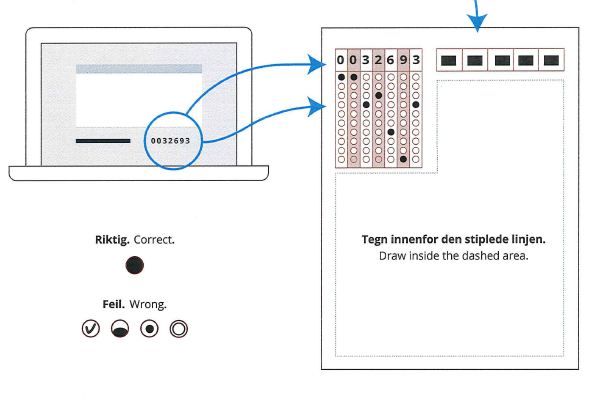
- Draw inside the dashed area.
- Write putting pressure on the pen. Use blue or black pen. No pencil or red ink.
- Hand in sheets in their natural order. First sketch on top.
See tutorial film about how to fill out and use the sheets (film.oslomet.no).
